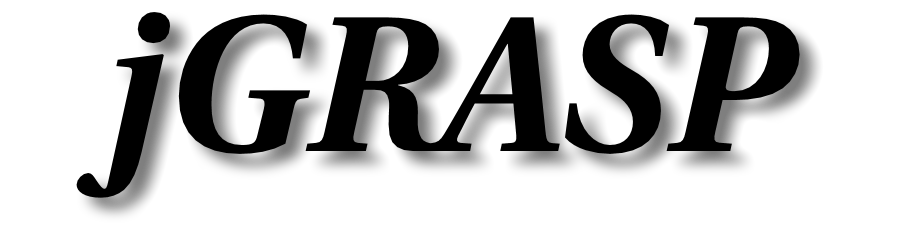Fixed Bugs and New Features
In the following we use "crash" to mean an uncaught exception which triggers a "crash report" dialog in jGRASP. This may or may not be a real problem - many uncaught exceptions do not cause any harm.
New Features in Version 2.0.6_05
Support for text blocks added.
Support for yield statement added.
Bugs in Version 2.0.6_03 Fixed in Version 2.0.6_04
Focus follows mouse is on by default, though the setting shows that it is off.
Generating a CSD with the cursor near the end of text, undoing the generate, then redoing it may cause a crash if the CSD added lines.
Generating a CSD for a file containing only spaces then performing an "undo" will cause a crash.
Bugs in Version 2.0.6_02 Fixed in Version 2.0.6_03
If a UML window is put into the virtual desktop, attempting to close the associated project and possibly other operations will cause a crash.
Bugs in Version 2.0.6_01 Fixed in Version 2.0.6_02
Use of array index selection slider in debug variables tree causes a crash.
Using arrow keys to select theme in welcome dialog causes a crash.
Error dialogs when selecing theme in welcome dialog may be hidden beneath welcome dialog.
Bugs in Version 2.0.6 Fixed in Version 2.0.6_01
CSD generation for C/C++/Objective-C fails for code that contains /* */ comments.
jGRASP fails to launch if it is intalled at a file sytem root directory.
jGRASP startup settings launch from Mac control shell fails.
Out-of-range port number in WebCAT assignment definition URL causes a crash instead of error message.
Bugs in Version 2.0.6 Beta Fixed in Version 2.0.6 Beta 2
Automatic color adjustment for text colors will only flatten them if necessary, and not brighten them when needed.
Bugs in Version 2.0.5_07 Fixed in Version 2.0.5_08
Interactions does not force class loading for method return types. Attempts to invoke methods on unloaded methods may fail with an incorrect error message, or may invoke a method with the same signature in the current context if one exists.
New Features in Version 2.0.5_08
Modified and added Checkstyle checks files to account for changes in Checkstyle 8.20 and 8.21.
New Features in Version 2.0.5_07
Support added for AdoptOpenJDK, Corretto, Zulu, Red Hat, Liberica, and SapMachine OpenJDK distributions.
Bugs in Version 2.0.5_05 Fixed in Version 2.0.5_06
Illegal characters with code > 255 in C or C++ preprocessing expressions may cause a crash during CSD generation or syntax coloring (code display).
Bugs in Version 2.0.5_04 Fixed in Version 2.0.5_05
If a Java file ends in a backslash or a backslash followed by a series of 'u' characters and has a length that is a multiple of a certain number, various operations will cause a crash.
Java API help link for Java version 11 is not correct.
Interactions results that end in \r or \r\n will be displayed with an unclosed bracket in the margin.
Bugs in Version 2.0.5_03 Fixed in Version 2.0.5_04
For JUnit and other tools, auto-compile of a file or project will be considered a failure if there are clickable lines in the output, even if these are warnings rather than errors.
Try-with-resources with externally declared resource (introduced in Java 9) is not supported for CSD, CPG, interactions.
Switch statement blocks with multiple case labels are executed multiple times in interactions.
For-each statements with primitive array initializers do not work in interactions. With object initializers of the wrong type they may fail with incorrect error messages.
Bugs in Version 2.0.5_01 Fixed in Version 2.0.5_02
jGRASP help does not work if Microsoft Edge is the default browser.
Native startup and wedge executables built on Linux may not be used.
Help and documentation links may go to top of page rather than anchor on some macOS and Linux systems.
C/C++ compile commands should have two flag locations (FLAGS and FLAGS2 in the compiler settings), as some compilers are picky about flag locations.
Selecting an element of the array elements viewer if it is in a subview will cause a crash.
Bugs in Version 2.0.5_01 Fixed in Version 2.0.5_02
jGRASP help does not work if Microsoft Edge is the default browser.
Native startup and wedge executables built on Linux may not be used.